 |
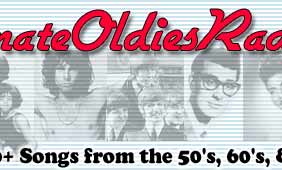 |
 |
 |
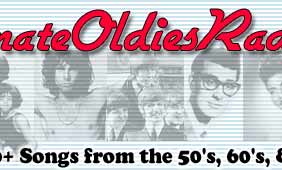 |
 |
|
[ Back to the listing ]
[ Post Reply ]
[ Help ]
[ Search ]
[ List All Forums ] |
|
Subject: How to Play Shows of The Week |
|
I'm still a newbie at this web radio stuff, so bear with me. I recall one other listener mentioning he too had problems downloading shows, especially with 56k dial-up. You should not have to download anything! These shows should "stream", just like Bob's regular radio show. Depending on what media software has taken over your computer, different applications may launch when you click certain links. Let's take Jimmy Dee's current show with "Play Windows Media". Rather than left click on the link, right click it and select "Copy Link Location". The link you copied will be: http://www.ultimateoldiesradio.com/programs/mp3files/710-Smokin%20Tunes.wav NOW, you can close down everything else (if you wish), but open Windows Media Player (WMP). Go to menu: File -> Open URL. Paste the link you copied, and the show will play! No downloading required! If you can't find the Menu, there's is a Layout icon to change WMP's layout to "Show Classic Menus". If you don't want to use Windows Media Player, you should be able to use applications, such as WinAmp, and, again, go to File -> Open/Play URL. Hope this helps someone! |